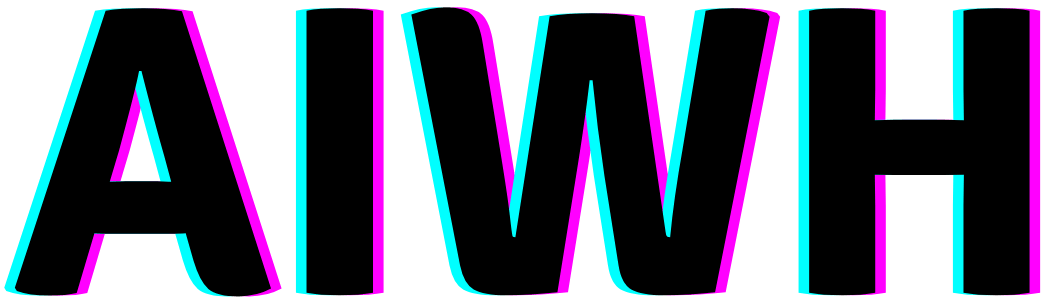Confused about how Stable Diffusion’s batch count vs. batch size settings work and impact your AI art results?
This guide tackles the key differences between these two parameters.
We’ve also provided actionable tips to optimize batch configurations for faster generation with just the right amount of variation.

You’ll gain clarity on how to achieve your ideal image results.
Key Takeaways
- Stable diffusion batch count and batch size are crucial factors in optimizing NLP models using deep learning techniques.
- The interaction between these two factors can significantly impact the efficiency and performance of your models.
- Selecting the right batch count and batch size combinations requires careful consideration of the application, dataset, and model type.
What Is Batch Count and Batch Size in Stable Diffusion?
| Parameters | Batch Count | Batch Size |
|---|---|---|
| Definition | The number of batches to run through the model during training. This controls how many gradient update steps are performed per epoch. | The number of samples processed per batch. This controls how many samples are passed through the model before the weights are updated. |
| Controls | Number of weight updates per epoch. More batch counts lead to more updates. | Batch size trades off memory usage vs approximation of true gradient. Larger batches approximate better but use more memory. |
| Typical values | 10s to 100s | Powers of 2 like 32, 64, 128 etc. |
| Impact | More batch counts reduce noise in gradient but training takes longer. | Larger batch size reduces noise but can lead to poor generalization. |
When generating images with Stable Diffusion, two key parameters you’ll encounter are batch count and batch size.
Understanding how these settings work and impact results is crucial for optimizing the AI’s performance.
Batch count refers to the number of images Stable Diffusion will generate per prompt. So if you set batch count to 5, you’ll get 5 images created.
Batch size, on the other hand, controls how many images are processed concurrently in one forward pass through the AI model. Typically, larger batch sizes between 4-16 are used.
The key difference is that batch count determines the total number of images produced, while batch size indicates how many are handled together at one time for efficiency purposes during processing.
How Does Batch Size Affect Stable Diffusion?
Adjusting batch size can significantly impact Stable Diffusion’s image generation process and results. Here’s an overview of the effects:
- Speed – Larger batch sizes tend to improve processing speed and reduce image generation time. Instead of running one image through the model at a time, Stable Diffusion can pass multiple images through simultaneously, accelerating the workflow.
- Consistency – Using a smaller batch size around 4 tends to produce more variation between images, while a larger batch size can lead to more consistency in features and style. This is because, during training, the model sees more examples per batch with a higher number.
- Memory usage – Bigger batch sizes require more GPU memory to process the images concurrently. So if you encounter out-of-memory errors, reducing batch size may help. Typical GPUs can often handle batch sizes around 8 comfortably.
- Overfit prevention – Varying batch size slightly between runs introduces some noise which can help prevent the model from overfitting on the prompt and defaulting to repetitive outputs.
Overall, intermediate batch sizes between 4 and 16 offer a good balance for most users.
Larger batch sizes tend to give better performance efficiency at the cost of some variation.
How Does Batch Count Affect Results?
Batch count determines how many images you want Stable Diffusion to generate per prompt.
Adjusting this parameter can be useful in a few ways:
- Iterating ideas – With a higher batch count of 10-20, you can rapidly iterate and explore different visual variants on the same concept in each batch.
- Selecting the best – Generating a large batch count gives you more options to cherry-pick the ideal images from. Useful for identifying the top 1-2 results out of many variations.
- Capturing randomness – A lower batch count of 1-4 introduces more randomness to each image. This can lead to more unexpected and creative results in some cases compared to a high count.
- Reducing repetition – If you notice Stable Diffusion repeating similar outputs across a batch, reducing the count can sometimes help newer, more unique images to be produced per prompt.
- Saving time – If you need just 1-2 good images per prompt, you can set a low batch count rather than generate excess unused outputs.
So in summary, higher batch counts are great for exploring a prompt in-depth, while lower counts can help capture more randomness per image. Adjust this based on your goals.
Optimizing Stable Diffusion Batch Count and Batch Size
When starting with Stable Diffusion, the default settings of batch size 1 and batch count 4 provide a solid foundation.
However, tailoring these parameters can further optimize performance:
- For efficiency, raise batch size to around 8-16. This speeds up image generation significantly while still fitting within the memory limits of most modern GPUs.
- Use higher batch counts between 10-20 when you want to deeply explore variations on a single prompt. Sort through the results to cherry-pick the best iterations.
- Lower the batch count down to 1-4 when seeking more random, widely differing results per image. The variation can inspire new creative directions.
- Find the ideal middle-ground batch size and count for your workflow. For example, batch size 8 and count 10 rapidly produce quality results to choose from.
- Adjust batch size by small increments of 2-4 in either direction and observe the impact on generation consistency, memory usage, and speed.
- Vary the batch size occasionally if you notice repetition between runs that may indicate overfitting on parameters.
The optimal settings combine high enough batch size for fast generation with tuned batch counts to control variety vs. consistency as needed per prompt.
Conclusion
Batch count and batch size are two key settings that significantly impact Stable Diffusion’s image generation process and results.
Finding the right balance of batch size for speed while tuning batch count to control variation can help you optimize these AI art results.
Take some time to experiment with different batch combinations tailored to your specific prompt and project goals.
With the right tuning, you’ll be able to generate images rapidly while also exploring sufficient creative flexibility in the outputs.
FAQs: Stable Diffusion Batch Count vs Batch Size
What Is the Difference Between Batch Size and Batch Count In Stable Diffusion?
Batch size is the number of images that Stable Diffusion generates at the same time. Batch count is the number of batches of images that Stable Diffusion generates.
For example, if you set the batch size to 4 and the batch count to 5, Stable Diffusion will generate 20 images in total (4 images per batch * 5 batches).
What Is the Default Batch Size for Stable Diffusion?
The default batch size for Stable Diffusion is 1.
What Is the Difference Between Batch Size and Batch Count In Automatic1111?
Automatic1111 is a popular GUI for Stable Diffusion. In Automatic1111, the batch size and batch count settings are the same as in Stable Diffusion.

I have been working with AI prompts for over 5 years, and I have published several articles and books on the topic. I am passionate about the potential of AI prompts to help people create better content. I am also a frequent speaker at AI conferences, where I share my knowledge and expertise with others.