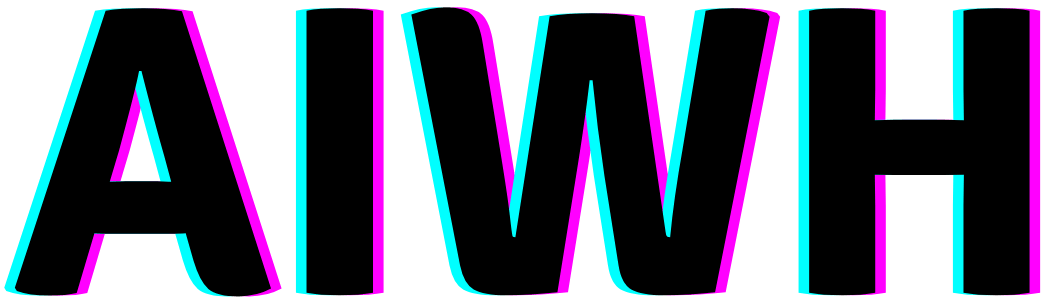Are you struggling to come up with ideas for your Leonardo AI Prompts?
Look no further than our Leonardo AI Prompt Generator!
If you’re experiencing a prompt block, our tool can help you generate ideas quickly and easily.
ChatGPT Leonardo AI Prompt Generator
Free Leonardo AI Prompt Generator is a tool that can generate prompts for AI models.
It is a feature of the Leonardo AI Image Generation tool, which can be used to create game assets with AI.

The tool can generate various types of production-ready art assets using pre-trained AI models or by training your own AI models.
The prompts generated by the tool are instructions that tell the AI model what kind of output to generate.
The tool can be used to generate images based on given prompts, and it can be used to create unique production-ready assets from pre-trained AI models or train your own.
The tool can also be used to generate creative and engaging ChatGPT conversations.
Leonardo AI Prompt Examples
Here are some Leonardo.ai prompt examples that could be useful for a blog post:
Landscape Photography Prompts
A breathtaking photograph of a dramatic sunset over a rolling green hillside overlooking a glassy lake, trending on artstation. Extremely detailed, dynamic lighting, cinematic, 8k resolution.
This prompt generates highly detailed landscape photos with vivid colors and lighting. Specifying “trending on artstation” encourages more professional, high-quality results. Mentioning 8K resolution produces very large, crisp images.
Portrait Photography Prompts
A beautiful close-up portrait of a woman with long wavy blonde hair, light makeup, soft natural lighting on her smiling face, professional photography, intricate, highly detailed, sharp focus, color photograph
This prompt creates a professional-style portrait photo emphasizing natural beauty, soft lighting, and high detail on things like hair, skin, and facial features.
Fashion Photography Prompts
A fashion photograph of a model wearing a flowing red maxi dress, standing in front of a brick wall background, cinematic lighting, 35mm depth of field, intricate details, muted color tones, natural light, high resolution
This prompt generates a fashion editorial style image with flattering lighting, shallow depth of field, and natural muted tones. Specifying a 35mm depth of field and muted colors helps create that polished fashion look.
Fantasy Art Prompts
An epic digital painting of a wizard casting a spell in front of a large medieval fantasy city, extremely detailed, sharp focus, by Artgerm and Greg Rutkowski
Referencing specific artists like Artgerm and Greg Rutkowski produces more realistic and finely detailed results when generating fantasy-oriented images.
Food Photography Prompts
A close-up photograph of a freshly baked cinnamon roll dripping with icing on top of a marble background, cinematic lighting, intricate details, and macro lenses, by Annie Leibovitz and Magdalena Wosinska
For food photos, calling out macro lenses helps get details on things like icing drips and textures. Referencing famous photographers also adds a sense of refined professionalism.
Try Our More Awesome Tools:
FAQs: Leonardo AI Prompt Generator
How Do You Make Prompts for Leonardo AI?
To make prompts for Leonardo AI, start by thinking about what you want the image to look like. Be as specific as possible, and include details about the subject matter, style, lighting, and composition. You can also use keywords and phrases to describe the mood or atmosphere of the image.
Here are some tips for writing effective prompts for Leonardo AI:
Use descriptive language: The more specific you are, the better the AI will be able to understand what you want.
Use keywords and phrases: You can use keywords and phrases to describe the subject matter, style, lighting, composition, and mood of the image.
Avoid using negative language: Instead of saying “Don’t include X”, try saying “Include Y”.
Break your prompt down into smaller parts: If you have a complex prompt, break it down into smaller parts so that the AI can understand it more easily.
Here is an example of a good prompt for Leonardo AI:
A photorealistic painting of a cat sitting on a windowsill on a sunny day. The cat is fluffy and white with green eyes. The windowsill is wooden and there is a plant next to the cat. The sunlight is streaming through the window and illuminating the cat.
What Is the Image Prompt on Leonardo AI?
The image prompt on Leonardo AI is a text field where you can enter a description of the image you want to generate. The AI will then use this description to create an image.
How to Use Leonardo AI Image Generator?
To use the Leonardo AI image generator, follow these steps:
Go to the Leonardo AI website and create an account.
Click on the “Generate” button.
Enter a prompt in the image prompt field.
Select the style and size of the image you want to generate.
Click on the “Generate” button.
The AI will then generate an image based on your prompt. You can then download the image or share it on social media.
What Is the Difference Between Leonardo AI and Midjourney?
Leonardo AI and Midjourney are both AI image generators, but they have some key differences.
Leonardo AI is a more user-friendly platform, with a simpler interface and more options for controlling the output. Midjourney is more powerful, but it is also more difficult to use.
Leonardo AI also has a wider range of styles and techniques available, while Midjourney is more focused on creating realistic images.
Overall, Leonardo AI is a good choice for users who are new to AI image generation or who want a user-friendly platform. Midjourney is a good choice for users who are experienced with AI image generation and who want to create realistic images.