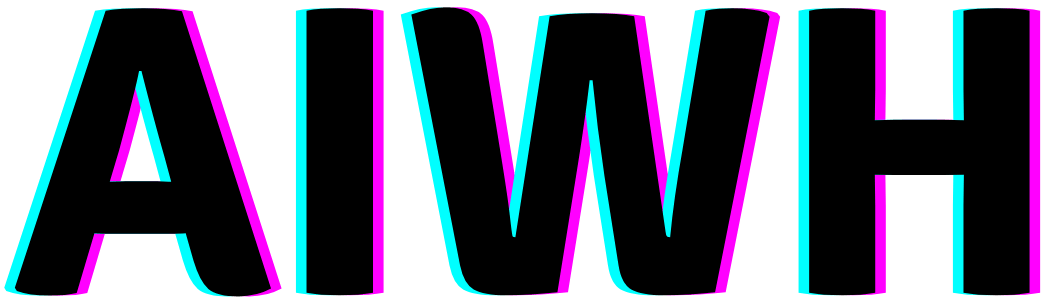Struggling to come up with creative and engaging prompts for your Stable Diffusion model?
Without good prompts, your model will produce bland and uninspired results.
Our Stable Diffusion Prompts Generator solves this problem by providing you with a wide variety of high-quality prompts, all at the click of a button.
Simply enter a few keywords or concepts, and the generator will provide you with a list of tailored prompts that you can use to create stunning images.
With our Stable Diffusion Prompts Generator, you can unleash your creativity and create images that you never thought possible. Try it today and see what you can create!
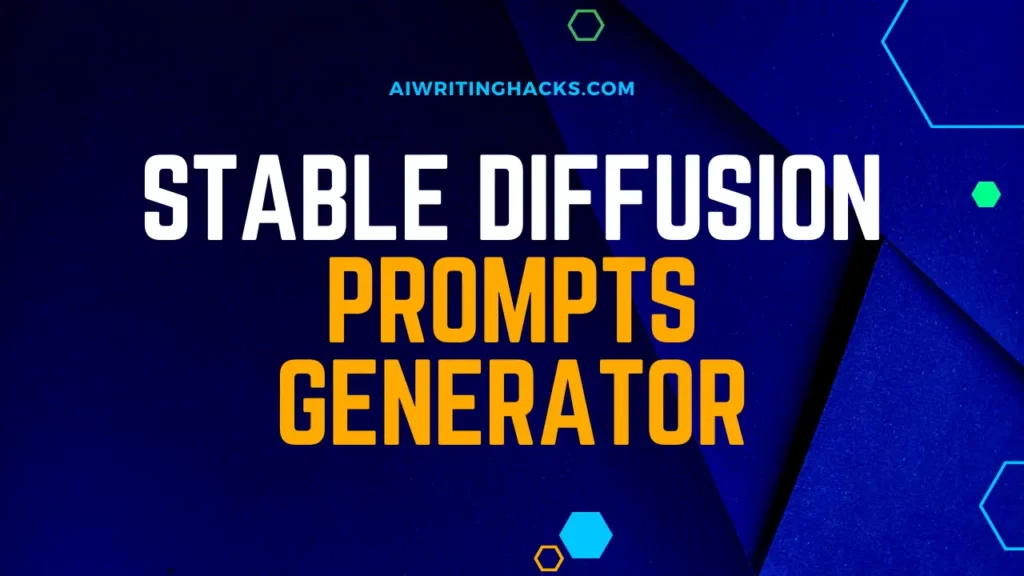
What Is Stable Diffusion?
Stable Diffusion is a deep learning model that utilizes diffusion processes to generate high-quality artwork from input images.
It is a text-to-image model that uses a kind of diffusion model called a latent diffusion model (LDM) developed by the CompVis group at LMU Munich.
Stable Diffusion Prompt Guide
When prompting Stable Diffusion, provide as much detail as possible. Here are some tips:
- Describe the subject matter – Is it a person, place, animal, or object? Provide details like hair color, clothing, etc.
- Set the tone – Do you want it to look realistic, cartoonish, or artistic? Use terms like “photorealistic”, “abstract”, “pop art”, etc.
- List colors and color schemes – Specific hex codes work well. Also, describe textures and patterns.
- Reference art styles and artists – Does the image resemble a Van Gogh painting or Art Deco style?
- Set the medium – For example, an oil painting on canvas. You can also specify “digital art”.
- Provide context – You can build a story around an image with details like setting a scene at sunrise over the ocean.
- Use descriptive adjectives – This helps convey important qualities that are open to interpretation like “eerie”, “mystical”, and “futuristic”.
Key Benefits of Stable Diffusion
Stable Diffusion offers impressive capabilities compared to previous AI art models:
- High-resolution images up to 512×512 pixels or larger
- Support for full-color images as well as black-and-white and sepia
- Robust image variation from the same prompt
- Control over image aspects like style, texture, lighting
- Photorealistic capability for landscapes, portraits, and more
- Ability to fine-tune the model with custom datasets and templates
Stable Diffusion Prompt Generators
While crafting the perfect text prompt is part art and part science, prompt generators can give your AI art a boost. Here are some options:
Stable Diffusion Prompt Generator Reddit
The Stable Diffusion subreddit r/stablediffusion has prompt request threads where users share their best prompt creation tips.
Search for your desired art style or subject and you’ll likely find prompt inspiration.
Stable Diffusion Prompt Generator Github
Dozens of GitHub repos offer pre-made prompt templates you can customize.
For example, PromptMania has specific prompts for faces, landscapes, anime art, and more. Browse to find prompts tailored to your needs.
Stable Diffusion Prompt Generator From Image
Services like Anthropic Claude, Lexica, and PromptBase allow generating prompts from an example image.
This is perfect for recreating a style you like or using your photos as inspiration.
Stable Diffusion Prompt Generator ChatGPT
ChatGPT can provide detailed Stable Diffusion prompts if you describe the image you want to generate.
This AI assistant handles the heavy lifting of prompt creation.
Try Our Other Awesome Tools…
Popular Stable Diffusion Prompt Generators
Here are some top prompt generators to inspire your next AI art project:
- Nightcafe Creator – Provides an easy drag-and-drop interface to create Stable Diffusion prompts from images, text, and styles.
- Lexica – Insert an image and Lexica will analyze it to output a detailed prompt capturing colors, textures, tones, and styles.
- Kreatify – This browser extension grabs any image from a webpage to generate a tailored prompt for recreating it.
- Anthropic – The makers of Stable Diffusion offer Claude, an AI assistant that creates excellent prompts.
- Prompt Mania – A vast library of categorized prompts with examples, perfect for experimenting with different styles.
- Stable Diffusion Upscaler – Provides samples and tips for creating high-resolution variants from low-resource images.
Benefits of Using Stable Diffusion Prompt Generators
Rather than cracking away endlessly at creating the perfect prompt, generators offer some great advantages:
- Save time – Prompt engineering is tedious. Outsource it to an AI and focus efforts elsewhere.
- Discover new styles – Browse pre-made prompts to uncover fresh genres and aesthetics.
- Learn prompt writing – Seeing examples helps you master the nuance of effective prompt creation.
- Boost creativity – Generators compress prompt writer’s block by delivering new ideas.
- Improve image quality – Professionally crafted prompts yield better results.
- Customize easily – Tweak an existing prompt template to fit your needs vs. starting from scratch.
Of course, you’ll still want to fine-tune prompts for your own projects.
But prompt generators give you a solid starting point to create AI masterpieces with Stable Diffusion.
Stable Diffusion Prompts Examples
Here are some Stable Diffusion prompt examples that could be useful for a blog post:
Landscape Photography Prompts
A breathtaking photograph of a dramatic sunset over a rolling green hillside overlooking a glassy lake, trending on artstation. Extremely detailed, dynamic lighting, cinematic, 8k resolution.
This prompt generates highly detailed landscape photos with vivid colors and lighting. Specifying “trending on artstation” encourages more professional, high-quality results. Mentioning 8K resolution produces very large, crisp images.
Portrait Photography Prompts
A beautiful close-up portrait of a woman with long wavy blonde hair, light makeup, soft natural lighting on her smiling face, professional photography, intricate, highly detailed, sharp focus, color photograph
This prompt creates a professional-style portrait photo emphasizing natural beauty, soft lighting, and high detail on things like hair, skin, and facial features.
Fashion Photography Prompts
A fashion photograph of a model wearing a flowing red maxi dress, standing in front of a brick wall background, cinematic lighting, 35mm depth of field, intricate details, muted color tones, natural light, high resolution
This prompt generates a fashion editorial style image with flattering lighting, shallow depth of field, and natural muted tones. Specifying a 35mm depth of field and muted colors helps create that polished fashion look.
Fantasy Art Prompts
An epic digital painting of a wizard casting a spell in front of a large medieval fantasy city, extremely detailed, sharp focus, by Artgerm and Greg Rutkowski
Referencing specific artists like Artgerm and Greg Rutkowski produces more realistic and finely detailed results when generating fantasy-oriented images.
Food Photography Prompts
A close-up photograph of a freshly baked cinnamon roll dripping with icing on top of a marble background, cinematic lighting, intricate details, and macro lenses, by Annie Leibovitz and Magdalena Wosinska
For food photos, calling out macro lenses helps get details on things like icing drips and textures. Referencing famous photographers also adds a sense of refined professionalism.
FAQs: Stable Diffusion Prompts Generator
How Do You Generate Good Prompts for Stable Diffusion?
To generate good prompts for Stable Diffusion, be as specific and detailed as possible. Use keywords to describe the subject, medium, style, lighting, and other aspects of the image you want to create. You can also use weights to assign different importance to different keywords.
Here are some tips for writing good Stable Diffusion prompts:
Start with a clear and concise description of the subject of the image. For example, “a photorealistic cat sitting on a couch.”
Add details about the medium, style, and lighting. For example, “a painting of a sunset over the ocean in the style of Monet.”
Use weights to assign different importance to different keywords. For example, “a sketch of a person’s face (weight: 0.7) with realistic eyes (weight: 0.3).”
Avoid using negative keywords, as Stable Diffusion may not interpret them as intended.
What Are Stable Diffusion Weights in Prompts?
Stable Diffusion weights are used to assign different importance to different keywords in a prompt. This can be useful for fine-tuning the results of the image generation process.
To use weights in a Stable Diffusion prompt, simply enclose the keyword in parentheses and follow it with a number between 0 and 1. The higher the number, the more important the keyword is.