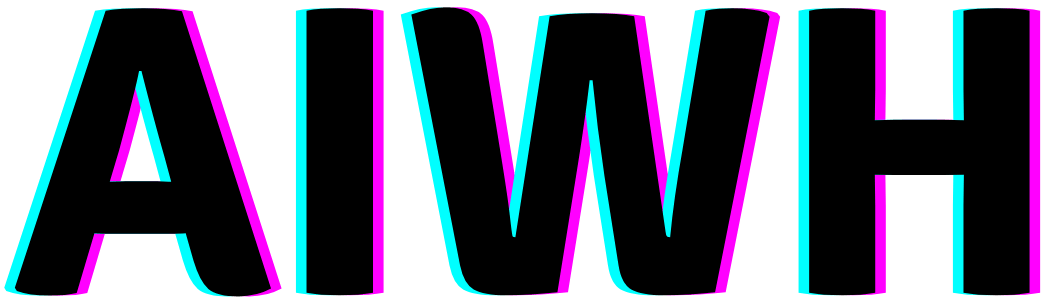Feeling stuck generating lackluster AI images?
Struggling with prompts that fail to produce photorealistic results?

This guide to crafting effective Stable Diffusion prompts for realistic photos will walk you through exact techniques to create stunning, convincing photographic images indistinguishable from reality.
Crafting Effective Photorealistic Stable Diffusion Prompts
Stable Diffusion has taken the AI art world by storm with its ability to generate incredibly realistic images from text prompts.
When it comes to photorealism, crafting the perfect prompt is key to getting the best results.
Here are some tips for creating effective Stable Diffusion prompts that result in convincing, high-quality photographs.
Use Detailed Descriptions
The more descriptive your prompt, the better. Include specifics about the subject, setting, lighting, colors, mood, and photographic style.
The AI relies entirely on the text prompt to understand what to generate.
For example: A photo of a smiling toddler with curly blonde hair wearing a red shirt sitting in a field of green grass on a sunny day.

Rather than:
A photo of a kid
Specify the Scene
Always indicate the type of scene and setting that should appear in the image. For portraits, describe the location, background, and surrounding environment.
For other subjects, detail whether it should be indoors or outdoors, the type of room or landscape, any relevant props or scenery, etc.
A photo of a bride and groom smiling and embracing on the beach at sunset.

Rather than: A photo of a wedding
| Prompt Format | Example |
|---|---|
| Descriptive phrases | A photo of a cute puppy playing in the grass |
| Adjectives | A surreal, fantasy image of a dragon in a meadow |
| Artistic styles | An oil painting of a bowl of fruit by Caravaggio |
Include Lighting Cues
Lighting has a huge impact on realism. Use keywords to specify the direction, color, intensity, and other qualities of the lighting.
For outdoor shots, the time of day is important. For indoor shots, describe light sources and mood.
A photo of a chef in a bright, modern kitchen prepping food in natural light.

Rather than: A photo of a chef cooking
Pick a Photographic Style
Mentioning a specific camera type, lens, photography style, or post-processing effect can enhance realism.
For example, you could prompt for shallow depth of field, lens flare, high contrast black-and-white, etc. Just keep the prompts simple to avoid confusion.
A beautifully framed photo of a sunset on the beach shot with a telephoto lens.

Rather than: A photo of a sunset with leading lines
Best Stable Diffusion Prompts for Realistic Photos
Now let’s look at some full prompt examples you can try for incredibly convincing photographic results with Stable Diffusion.
| Component | Purpose | Example |
|---|---|---|
| Subject | What the main focus of the image should be | puppy, dragon |
| Modifiers | Descriptors to refine the subject | cute, surreal |
| Style | Artistic style to mimic | oil painting, Caravaggio |
| Scene | Context and setting | playing in grass, meadow |
Realistic Portrait Photography Prompts
- A close-up portrait photo of a beautiful young woman with long brown hair, soft window light on her face, and shallow depth of field.
- A stylish high contrast black and white photo of an elderly man with a mustache wearing a fedora, dramatic shadows on his face.
- A simple headshot of a 20-year-old man with short blonde hair, smiling, with a blurred background.
Realistic Outdoor Photography Prompts
- A scenic landscape photo of a winding road through a lush green forest in the Pacific Northwest on an overcast day.
- An aerial drone photo of colorful hot air balloons floating over a valley at sunrise.
- A close-up photo of a red flower with water droplets capturing the morning light, soft bokeh background.

Realistic Indoor Photography Prompts
- A photo of a living room with a brown leather couch, potted plants on the windowsill, sunlight streaming in the window.
- A photo of a chef preparing pasta in a sunlit restaurant kitchen, shallow depth of field.
- A still-life photo of coffee beans scattering, shot from above with a wide-angle lens.
Of course, you can get creative and customize prompts based on your photographic vision.
The key is providing plenty of visual details to mimic a real camera shot.
Stable Diffusion Prompts for Realistic Portraits
Portraiture can be one of the most challenging types of photography to replicate with AI.
Here are prompt formulas for generating realistic portraits with Stable Diffusion for any gender, age, or ethnicity.
| Technique | Example |
|---|---|
| Add details | A photo of a cute corgi puppy with fluffy fur playing in green grass |
| Use specific descriptors | An oil painting by Caravaggio of 3 red apples, 2 green pears, and 1 bowl rendered in vivid high resolution |
| Limit imagination | A real photograph of a yellow flower in a vase on a wood table |
Basic Portrait Prompt Structure
A high-resolution close-up portrait photograph of a [ethnicity] [age] [gender] with [hair length and color], [skin tone], and [facial features], [angle], [facial expression], [lighting], [background], [photographic style]
Breaking down the key elements:
- Ethnicity: Asian, Caucasian, Black, Hispanic, etc.
- Age: baby, child, teen, 20s-30s, middle-aged, elderly
- Gender: man, woman, non-binary
- Hair: short blonde hair, curly red hair, balding, etc.
- Skin tone: light skin, dark skin, pale, tanned, etc.
- Facial features: blue eyes, thick eyebrows, beard, red lips, etc.
- Angle: facing the camera, profile, looking up, etc.
- Expression: smiling, serious, laughing, etc.
- Lighting: soft natural light, bokeh, cinematic lighting, rim light
- Background: solid black, blurred cityscape, nature scene
- Style: high contrast B&W, soft focus, film grain, shallow DOF
Portrait Photography Prompt Examples
- A close-up photo of a 20-year-old African American woman with long curly black hair, warm brown skin, smiling, with a blurred cityscape background.
- A simple headshot of a middle-aged Caucasian man with short brown hair and blue eyes, serious expression, black and white.
- A beautifully lit portrait of a 40-year-old Indian woman wearing a sari, window light on her face, and shallow depth of field.
- A black and white profile portrait of an 80-year-old Asian man with grey hair and wrinkled skin facing left, dramatic lighting.
- A low-angle portrait photo of a 30-year-old Hispanic man with long wavy brown hair, laughing, with bokeh lights behind him.
Stable Diffusion Prompts for Realistic Photos Examples
Here are a few more full prompt examples you can try in Stable Diffusion to produce varied, high-quality realistic photos:
- A brightly colored food photography close-up of a hamburger and fries, crisp focus, shallow depth of field
- A full-body photo of a female ballet dancer mid-jump on a stage, spotlights beaming down, motion blur
- A scenic aerial drone photo of a winding highway cutting through red rock desert at sunset, high-resolution
- A still-life photo of a glass of wine, grapes, and cheese arranged on a rustic wood table, soft natural window light
- A backlit silhouette photo of a couple holding hands and walking on the beach at sunset, wide-angle lens
- A close-up macro photo of a ladybug on a green leaf with water droplets, shallow depth of field bokeh
- A high contrast black and white portrait of an elderly man with a mustache wearing a fedora, dramatic shadows
- A long exposure night photo of traffic lights streaking past a brick warehouse, light trails
- A detailed close-up product photo of a black analog watch on a wooden surface, soft natural light
- A scenic landscape photo of mountains reflecting off a perfectly still lake at sunrise, vibrant colors
The key is using precise language to set the full scene, subject matter, lighting, colors, photographic style, and other details.
Stable Diffusion Negative Prompts for Realistic Photos
Negative prompts are words and phrases you add to tell the AI what NOT to include in the generated image.
This is useful for steering results away from common unrealistic artifacts.
Here are some negative prompt examples to try to improve realism:
- no extra fingers
- no mutated hands
- no missing limbs
- no blurry face
- no text, logo, watermark
- no signature
- no ugly
- no malformed limbs
- no gross proportions
- no extra arms or legs
- no claws
You can also use Stable Diffusion negative prompts to prevent the AI from veering into more fantastical territory with your photorealistic prompts:
- no wings
- no unicorn horn
- no elf ears
- no orc
- no anime
- no 3D render
| Do | Don’t |
|---|---|
| Use clear unambiguous words | Use subjective or vague words |
| Specify a clear subject | Leave the subject open to interpretation |
| Use details and constraints | Give absolute creative freedom |
| Limit descriptors to relevant ones | Include unnecessary details |
Final Thoughts
Crafting the perfect prompt is an art in itself when it comes to generating photorealistic images with Stable Diffusion.
Start with detailed descriptions of your scene, subject, lighting, colors, and photographic style.
Try out pre-made prompts and examples to get comfortable, then customize your vision. And leverage negative prompts to weed out surreal elements and artifacts.

I have been working with AI prompts for over 5 years, and I have published several articles and books on the topic. I am passionate about the potential of AI prompts to help people create better content. I am also a frequent speaker at AI conferences, where I share my knowledge and expertise with others.