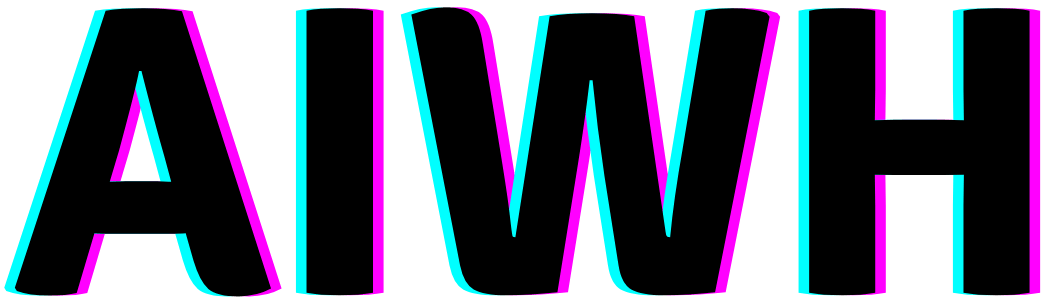Struggling with creating amazing AI art?
Our comprehensive Leonardo AI Prompt Guide reveals insider tips to craft effective prompts for stunning, photorealistic results.

Learn to speak Leonardo AI’s language and unlock your full creative potential.
What Is Leonardo AI?
Leonardo AI is an AI-powered image generator that can be used to create stunning game assets, such as items, environments, helmets, buildings, and concept art.
It is a tool that enables users to rapidly ideate, train, and generate unique production-ready assets from pre-trained AI models or by training their own.
Leonardo AI is primarily used for creating game assets, but it is also packed with a variety of AI-powered image manipulation tools that can be useful for other purposes.
Leonardo AI Prompt Guide
Crafting Effective Leonardo AI Prompts
Leonardo AI has taken the AI art world by storm. This powerful AI system allows anyone to generate stunning AI-generated images simply by providing text prompts.
However, not all prompts are created equal. Crafting effective Leonardo AI prompts is an art in itself.

The key is learning how to speak Leonardo AI’s language. Leonardo AI doesn’t actually “understand” your prompts in a human sense. It relies on picking out keywords, styles, and contexts from its training data.
With the right prompts, you can coax breathtaking, photorealistic images from Leonardo AI. Get it wrong, and you’ll end up with something surreal or nonsensical.
Prompt Templates and Examples for Different Use Cases
Leonardo AI is incredibly versatile. With the right prompts, you can generate everything from portraits and landscapes to abstract art and logos.
Here are some templates and examples you can use to jumpstart different types of Leonardo AI generates.
Portraits
For realistic human portraits, use prompts like:
“A photorealistic portrait of a [gender] with [hair color] [hairstyle], [eye color] eyes, [ethnicity] ethnicity, [age range], [other descriptors]”
Examples:
- “A photorealistic portrait of a woman with blonde wavy hair, blue eyes, fair skin, 20-30 years old, wearing moonstone earrings”
- “A photorealistic portrait of an elderly man with short grey hair, brown eyes, African ethnicity, wrinkled skin, wearing glasses and a grey suit”
Landscapes
Prompt templates for landscapes:
“A photorealistic [landscape type] landscape with [elements], [time of day], [style]”
Examples:
- “A photorealistic mountainous landscape with snowy peaks, evergreen trees, a lake, morning light, in an atmospheric painting style.”
- “A photorealistic autumn forest landscape with golden leaves, mist, afternoon light, depth of field.”
Still Life
For life, describe the objects, their arrangement, lighting, and background:
Examples:
- “A photorealistic still life painting of flowers in a vase on a table, soft natural lighting, dark background.”
- “A photorealistic image of fruit arranged in a bowl, dramatic top-down lighting, neutral gray background.”
Logos
Effective logo prompts describe the industry/field, colors, shapes, and styles:
Examples:
- “A blue and green abstract technology logo with sharp angles in a futuristic style.”
- “A minimalist cafe logo with a coffee cup emblem in tan and brown colors.”
Best Keywords to Use on Leonardo AI Prompts

Leonardo AI relies heavily on keywords to generate images. Here are some of the best ones to include in your prompts:
Photorealistic or photograph – Tells Leonardo AI you want a realistic image
In the style of – Gives artistic context and direction
Smooth, Sharp – Describes focus and clarity
Atmospheric, Moody – Sets a tone or mood
Well-lit, Dramatic lighting – Specifies lighting
Vibrant, Muted – Colors
Detailed, Intricate – Complexity
Ethereal, Surreal – Abstract or dreamlike
Geometric, Symmetrical, Flowing – Compositional styles
Ornate, Minimalist, Modern – Qualities of design
How To Get Photorealistic Results With Leonardo AI?
One of the most impressive capabilities of Leonardo AI is generating photorealistic images. Here are some tips:
- Use “photorealistic” or “photograph of” at the start of your prompt.
- Give the subject context – a person smiling in front of a brick wall rather than just a “smiling person.”
- Include lighting, shadows, and textures like “soft shadows” or “intricately carved details.”
- Specify a clear focal point with “depth of field.”
- Ask for high resolution with a phrase like “8k resolution, extremely detailed.”
- Use artistic styles like Rembrandt’s portraits.
- Avoid overly ambiguous or abstract concepts that can make images look surreal.
More On Leonardo AI…
Leonardo AI Prompt Best Practices
Now that you understand the basics of crafting Leonardo AI prompts, here are some general best practices:
- Be as specific as possible. Give Leonardo AI details to latch onto.
- Strike a balance – too vague risks odd outputs, and too specific can restrict creativity.
- Describe lighting, focus, tone, and composition. Don’t just focus on the subject matter.
- Use “photorealistic” for photographic fidelity when desired.
- Apply artistic styles and references to give creative direction.
- Use keywords intentionally to adjust features like lighting, tones, and mood.
- Iteratively tweak your prompts and fine-tune generations with upscaling.
- Limit prompts to key details – long prompts can confuse the AI.
Troubleshooting Common Leonardo AI Prompt Issues
Of course, even seasoned Leonardo AI users run into issues occasionally. Here’s how to troubleshoot some common prompt problems:
Weird artifacts/glitches – Use more context, and avoid too much creative ambiguity. Upscale to reduce glitches.
Surreal/nonsensical elements – Too vague, guide with more real-world context and details.
Incorrect subjects – Use more specific descriptors of elements you want to see.
Odd faces or limbs – Add anatomical and proportional descriptors.
Visible brushstrokes – Reduce brushstroke filters or specify “smooth, photorealistic skin.”
Wrong lighting – Use keywords to direct lighting, shadows, etc.
Wrong colors – Specify colors or provide color direction like “earth tones.”
Lack of focus/depth – Add focal points, depth of field, and detail areas.
With practice, you’ll learn how to quickly diagnose and fix issues with your Leonardo AI generations for consistently amazing results.
Final Thoughts
Crafting the perfect prompt is part art, part science.
Leonardo AI opens up limitless creative potential if you learn its language.
Use the tips in this guide to create detailed, photorealistic visuals in any genre or style. Let your imagination run wild!

I have been working with AI prompts for over 5 years, and I have published several articles and books on the topic. I am passionate about the potential of AI prompts to help people create better content. I am also a frequent speaker at AI conferences, where I share my knowledge and expertise with others.