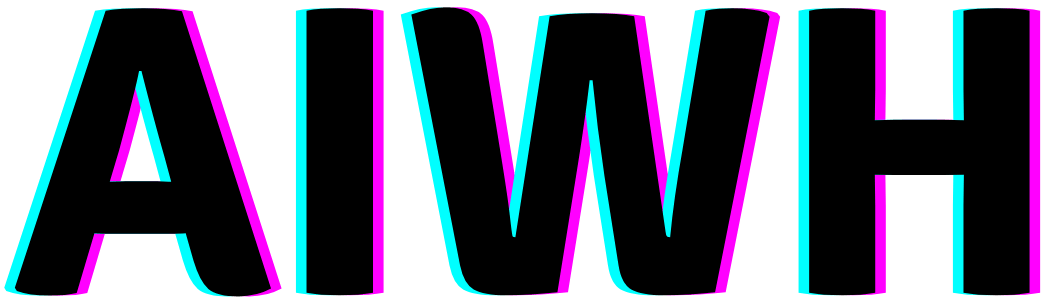Sick of wonky AI art from Leonardo AI?
Are twisted torsos and blurry backgrounds bringing you down?
Harness the power of negative prompts to fix anatomical errors, delete unwanted elements, and create professional masterpieces.

Learn the best negative prompts for polishing your Leonardo AI art.
What Are Leonardo AI Negative Prompts?
Leonardo AI is quickly becoming one of the most popular AI art generators. The text-to-image model can create stunning, photorealistic images from natural language prompts.
One of the key features that sets Leonardo AI apart is the ability to provide negative prompts. These are phrases that tell the AI what not to include in the generated image.
Negative prompts act as guard rails, preventing the AI from veering too far off track. They allow you to correct mistakes, remove unwanted elements, and guide the output more precisely.
In contrast with positive prompts that tell the AI what to create, negative prompts tell it what to avoid. You can think of them like an eraser, wiping away imperfections to hone the final product.
When used properly, negative prompts help you channel the AI’s creativity into exactly what you imagined. Keep reading to learn some of the most effective negative prompts for Leonardo AI.
Best Negative Prompts for Leonardo AI Art
Here are some of the top negative prompts that artists are using to perfect their AI creations:
Fix Anatomy or Perspective
If a generated image has anatomical inaccuracies or skewed perspective, use prompts like:
- malformed limbs
- mutated hands
- extra limbs
- disfigured face
- disjointed body
- twisted torso
- distorted proportions
- irregular features
- asymmetric eyes
- crooked nose
- skewed perspective
- tilted head
- warped legs
- inaccurate anatomy
This helps the AI understand what’s “wrong” with the current output and make corrections.
Remove Unwanted Elements
Has the AI added something you don’t want? Delete it with prompts like:
- no errors
- nothing unwanted
- no blurry objects
- no unexpected objects
- no poorly drawn faces
- no incoherent elements
- no clutter
- no distracting watermarks
- no inappropriate content
- no fused objects
This removes clutter, prevents inappropriate content, and deletes elements that don’t belong in the image.
Improve Quality
Up the overall quality with prompts like:
- low quality
- jpeg artifacts
- pixelated
- blurry
- grainy
- oversaturated
- depth issues
- banding
- wonky lines
- messy strokes
- fuzzy details
This nudges Leonardo AI to enhance the overall image quality.
Change Style
Not feeling the style? Try prompts like:
- bad art style
- amateur style
- unprofessional style
- cartoon style
- anime style
- ugly style
- childish style
- unappealing style
This steers away from styles that don’t match your vision.

Guiding Leonardo AI Output With Negative Prompts
Now that you know some common negative prompts, let’s look at how you can use them to steer Leonardo AI results.
Negative prompts are most effective when combined with solid positive prompts. Start with a clear vision of what you want to create. Use descriptive keywords to tell the AI your intent.
Once you have a baseline output, examine the results carefully. Make note of any flaws, inaccuracies, artifacts, or unwanted style elements.
Turn these observations into negative prompt phrases. For example, if the face is uneven, add “asymmetric face.” If there’s pixelation in the background, add “no pixelated background.”
With each new try, the output should get closer and closer to your vision as the negative prompts weed out imperfections.
It often takes multiple iterations of adding and tweaking negative prompts to end up with a polished final image. Don’t get discouraged if it takes a few rounds of editing and re-generating.
Also, don’t overload your prompt with too many negative phrases at once. This can potentially confuse the AI. Take an incremental approach, removing errors step-by-step.
Negative prompts combined with precise positive prompts give you fine-grained control over the AI output. Mastering negative prompts helps unlock your full creative potential with Leonardo AI.
You Must Check Out…
Correcting AI Mistakes and Artifacts
Leonardo AI is advanced, but it’s not perfect. The AI will sometimes make mistakes with anatomy, perspectives, lighting, and other elements.
It may also generate visual artifacts like banding, graininess, strange blobs, and other aberrations.
This is where negative prompts come to the rescue. By telling the AI what not to do, you can correct its errors and remove unwanted artifacts.
Here are some common AI mistakes and how to fix them with negative prompts:
Anatomical errors – malformed limbs, extra fingers, distorted proportions
Fix with: inaccurate anatomy, disfigured face, mutated hands
Perspective issues – tilted head, skewed angling, depth perception errors
Fix with: skewed perspective, warped legs, tilted head
Lighting mistakes – multiple light sources, shadows don’t match
Fix with: inconsistent lighting, erroneous shadows
Object issues – objects merged, items missing
Fix with: fused objects, missing elements
Background problems – unrealistic setting, objects floating in space
Fix with: floating objects, illogical background
Strange blobs/smudges – remove stray shapes
Fix with: no blobs, no smudges, no shapes
Banding – remove color/shading bands
Fix with: no color banding, no banding
Graininess – reduce noise and grain
Fix with: less grain, smooth texture
Best Practices for Negative Prompts
To get the most mileage out of your negative prompts, keep these best practices in mind:
- Be Specific – Use clear language about exactly what to remove or what’s wrong with the image. Say “warped hand” instead of “something’s off with the hand.”
- Take It Slow – Add negative prompts incrementally to isolate and remove issues one by one. Don’t bombard with too many negatives at once.
- Balance Positives and Negatives – If your prompt has too many negatives, you risk limiting the AI’s creative freedom. Sprinkle in positives that empower it.
- Describe, Don’t Judge – Say “blurry face,” not “bad face.” Stick to objective descriptors without value judgments.
- Use Multiple Wordings – For stubborn issues, try rephrasing the negative prompt in multiple ways. Attack from different angles.
- Check Over-Corrections – Fixing one issue could lead to a new one. Verify your change didn’t create unintended consequences.
- When All Else Fails, Start Over – Don’t get too attached to a flawed output. At a certain point, it may be easier to prompt again from scratch.
With practice, you’ll learn which negative prompts work best for your creative style.
Negative Prompt Templates and Examples
Let’s look at some negative prompt templates and examples you can model after:
Fix anatomy
{Subject} with {flaw}, fix the anatomy to be anatomically correct
Example: A woman with elongated limbs, fix the anatomy to be anatomically correct
Remove background object
{Subject} with no {object} in the background
Example: A still-life painting with no clocks in the background
Change style
{Subject} in the style of {bad style}, make it more {good style}
Example: A robot in the style of an old cartoon, make it more photorealistic
Improve quality
{Subject} that is {quality issue}, make it less {quality issue}
Example: A nature photo that is oversaturated, make it less oversaturated
Delete element
{Subject} with no {element}
Example: A futuristic city with no flying cars
Correct perspective
The perspective of the {element} is off, fix the perspective
Example: The perspective of the buildings is off, fix the perspective
Fix light source
There are conflicting light sources, so make the lighting consistent
These templates give you an idea of how to structure different types of negative prompts. Try out variations by plugging in your descriptors.
Final Thoughts
Negative prompts are secret weapons for extracting the most impressive results from Leonardo AI. They provide fine-tuned control that makes AI artistry easier.
But proper negative prompting is a learned skill. Be patient, persistent, and precise. Pay attention to errors and incrementally eliminate them.

I have been working with AI prompts for over 5 years, and I have published several articles and books on the topic. I am passionate about the potential of AI prompts to help people create better content. I am also a frequent speaker at AI conferences, where I share my knowledge and expertise with others.